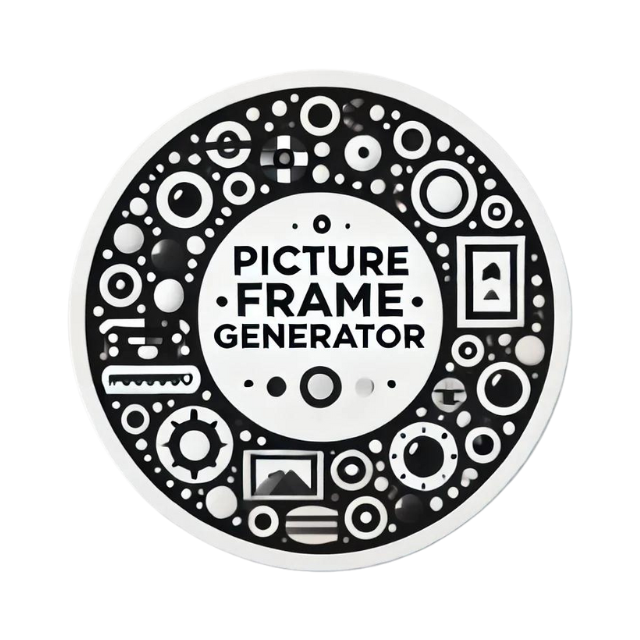PictureFrameGenerator.com User Guide - Maximizing Features for Stunning Previews
Master the art of creating captivating previews with PictureFrameGenerator.com! This user guide reveals essential features and expert tips to enhance your framed art presentations, transforming them into professional, stunning showcases. Dive in and elevate your artwork today!

PictureFrameGenerator.com User Guide - Maximizing Features for Stunning Previews
Welcome to the comprehensive user guide for PictureFrameGenerator.com, your ultimate tool for crafting extraordinary art previews. Whether you're a seasoned artist, a hobbyist, or a digital marketer, this guide will walk you through the essential features of PictureFrameGenerator.com and provide expert tips and tricks for maximizing its potential. In no time, you'll be able to create stunning previews that captivate and impress.
Getting Started with PictureFrameGenerator.com
PictureFrameGenerator.com is an intuitive platform that allows users to generate high-quality, realistic previews of their artwork within various frame styles. The platform is designed with an emphasis on user experience, ensuring that even beginners can produce professional-grade previews effortlessly.
To begin, navigate to PictureFrameGenerator.com and sign up for an account. Once logged in, you'll be welcomed by a clean, user-friendly interface that comprises several feature-rich tools. Let's dive into the key functionalities and how you can make the most of them.
Uploading Your Artwork
The first step in creating a framed preview is uploading your artwork. Follow these steps:
- Select "Upload Image" - This option allows you to browse your device and select the artwork file you wish to preview.
- Supported Formats - The platform supports various file formats including JPEG, PNG, and TIFF.
- Adjust Settings - Once your image is uploaded, you can adjust dimensions and resolution to ensure optimal quality.
Exploring Frame Options
PictureFrameGenerator.com offers a plethora of frame styles that cater to diverse artistic tastes. To select and customize a frame:
- Navigate to "Frames" - Here you will find various categories such as Classic, Modern, and Minimalist.
- Preview Each Style - Click on different frames to see a real-time preview with your uploaded artwork.
- Customization - Adjust the frame width, color, and texture to match your vision.
Making Use of Matting Options
Matting elevates the presentation of your artwork. To add and customize matting:
- Select "Matting" - Choose from single or double mat options.
- Choose Colors - Opt for colors that complement your artwork and frame selection.
- Adjust the Size - Modify the mat width to create the perfect balance for your preview.

Advanced Customization Tools
Harness the full power of PictureFrameGenerator.com's advanced tools to enhance your previews:
- Lighting and Shadows - Adjust lighting angles and shadow intensity to create depth and realism.
- Background Selection - Choose from various background settings, including gallery walls, simplistic backgrounds, or custom uploads.
- Room Mockups - Utilize the "Room View" feature to see how your framed artwork looks in a virtual room setup. This can be especially useful for interior designers or marketers.
Tips and Tricks for Exceptional Art Previews
Creating exceptional art previews is part skill, part creativity. Here are some expert tips and tricks:
- Experiment with Colors - Don’t shy away from trying different frame and matting color combinations. Sometimes unconventional choices can make your artwork stand out.
- Consider Light and Shadow - Realistic lighting and shadow settings can make a significant difference in the visual appeal of your preview. Experiment until you achieve a natural look.
- Room Context - Use the "Room Mockup" feature to provide a realistic context for your art. This can substantially boost the appeal, especially when showcasing to potential buyers.
- High-Resolution Images - Always use high-resolution images for uploading. This ensures that the details of your artwork are well-preserved in the preview.
Saving and Exporting Your Previews
Once you’re satisfied with your framed art preview, PictureFrameGenerator.com offers several export options:
- Download Options - Choose from various file formats such as PNG, JPEG, or PDF for downloading your final preview.
- Share Directly - Utilize the platform’s integrated sharing features to post directly to social media or share with clients via email.
- Save Projects - Save your project within the platform for future edits or iterations.
Troubleshooting Common Issues
While PictureFrameGenerator.com is designed to be user-friendly, you may encounter some common issues. Here’s how to troubleshoot them:
- Slow Uploads - Check your internet connection and try compressing large image files before uploading.
- Image Quality - Ensure your image is high-resolution and correctly formatted before uploading.
- Frame Loading Problems - Clear your browser cache or try accessing the site with a different browser if frame previews aren't loading correctly.
Final Thoughts
By mastering the use of PictureFrameGenerator.com, you'll not only be able to generate stunning art previews but also save time and effort in showcasing your work professionally. Experiment with the platform's diverse features, incorporate the tips and tricks provided, and take your art presentations to the next level.
Whether you're preparing for an exhibition, developing a portfolio, or marketing your artwork online, PictureFrameGenerator.com is an invaluable resource that transforms your digital art experience.
Happy framing!
Remember to frequently visit the PictureFrameGenerator.com blog for updates, new features, and additional tips.
For further assistance or queries, feel free to reach out through the platform’s support page or community forums.