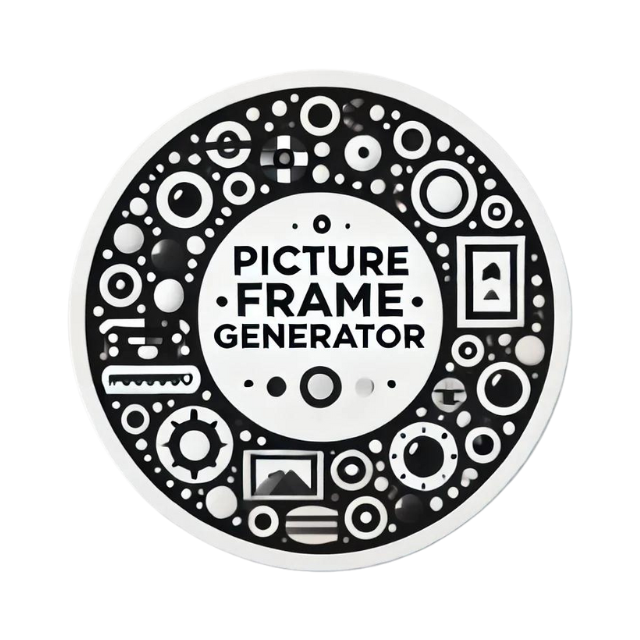Virtual Frames for Photography - How to Make Your Shots Stand Out
In the digital photography world, presentation is everything. Discover how virtual frames can transform your images into standout art pieces. Dive into our guide and find framing tips to enhance your digital photography presentations today!

Virtual Frames for Photography – How to Make Your Shots Stand Out
In the ever-expanding realm of digital photography, presentation is key. While capturing the perfect shot is crucial, how you present your photos can elevate their appeal to the next level. One technique gaining momentum is the use of virtual frames. These digital enhancements can transform your ordinary images into works of art that stand out. This blog post delves into the world of virtual frames, offering framing tips and insights on how these can enhance your digital photography presentations.
What Are Virtual Frames?
Virtual frames are digital overlays that mimic the appearance of physical frames. They are used in post-processing to add a frame around your photograph, creating a polished and professional look. Unlike traditional frames, virtual frames offer a lot more flexibility in terms of design, customization, and application. They can be simple or ornate, traditional or modern, and can be tailored to suit the specific style and mood of your photograph.
Why Use Virtual Frames?
Utilizing virtual frames offers multiple advantages. These frames not only make your images look cleaner and more aesthetically pleasing but also help to guide the viewer's eyes towards the focal points in your photo. Virtual frames can give context, add contrasting elements, and improve the overall composition. They can be particularly useful for online portfolios, social media, and digital galleries, where presentation matters immensely.
Types of Virtual Frames
When it comes to selecting a virtual frame for your photograph, there are a plethora of options available. Each type of frame carries its own aesthetic and mood, making it crucial to choose the right style to complement your photo.
Classic Frames
These are traditional frames that mimic wood, metal, or other organic materials. Classic frames work exceptionally well with portraits, landscapes, and black and white photography. They provide an elegant touch and add a sense of timelessness to your photos.
Modern Frames
Modern frames are sleek and minimalist, often featuring clean lines and neutral colors. They are ideal for contemporary photography, including architectural shots, urban scenes, and abstract work. The simplicity of modern frames can enhance the photo without overpowering it.
Artistic Frames
For creative and artistic photography, consider using frames that are bold and decorative. These can include patterns, textures, and vibrant colors that add a unique flair to your images. Artistic frames are perfect for creative portraits, fashion photography, and avant-garde work.
How to Choose the Right Virtual Frame for Your Photo
Selecting the right virtual frame involves considering several factors, such as the subject of your photograph, the color scheme, and the overall mood you aim to convey. Here are some framing tips to guide you:
Match the Frame to the Subject
Different subjects may require different types of frames. A rustic wooden frame might be perfect for a nature shot, while a sleek metallic frame may better suit a modern cityscape. The frame should complement the subject without overwhelming it.

Consider Color Theory
Using color theory can help you choose frames that either contrast with or harmonize with your photo's color palette. For instance, a frame in a complementary color can make certain elements of your photo pop, while a monochromatic frame can create a cohesive, harmonious look.
Pay Attention to Frame Width
The width of the frame can also have a significant impact. A thicker frame can add more drama and presence to an image, while a thinner frame offers a subtle, understated elegance. The key is to balance the frame width with the overall dimensions and composition of your photograph.
Practical Tips for Using Virtual Frames
Software and Tools
Several software options allow you to add virtual frames to your photographs effortlessly. Adobe Photoshop and Lightroom are popular choices, offering a variety of frame styles and customization options. Mobile apps like VSCO and Snapseed also provide simple tools for adding virtual frames on the go.
Customization is Key
Don't stick to presets. Most software applications allow you to customize the frame’s width, color, and texture. Taking a few extra minutes to tailor these elements can make a huge difference in the final presentation of your image.
Experiment and Feedback
Feel free to experiment with different styles and seek feedback from peers or online communities. Sometimes an unexpected frame style can add a unique and compelling twist to your photograph.
Examples of Framed Photos and Their Effects
To illustrate the impact of virtual frames, let's look at some examples:
Portrait Photography
A classic black frame with a subtle matting can make a portrait look sophisticated and timeless. This combination draws the viewer’s eye to the subject's face, enhancing emotional connection.
Landscape Photography
For landscape photos, a rustic wooden frame can add an organic, natural vibe, enhancing the beauty of nature scenes. If the landscape has bold colors, a simple white frame can make these colors stand out even more.
Abstract Photography
In abstract photography, using a bold, artistic frame can complement the creative elements within the image. Consider frames with textures or patterns that reflect the artistic nature of your work.
Conclusion
Virtual frames offer an exceptional way to enhance the presentation of your digital photography. They bring an added layer of professionalism and creativity to your images, making them stand out in an increasingly crowded visual landscape. By carefully selecting and customizing virtual frames, you can significantly elevate the impact of your photographs.
So next time you finish editing your photos, think about how a virtual frame could complete the picture. Experiment, customize, and most importantly, have fun adding that final touch to your work!